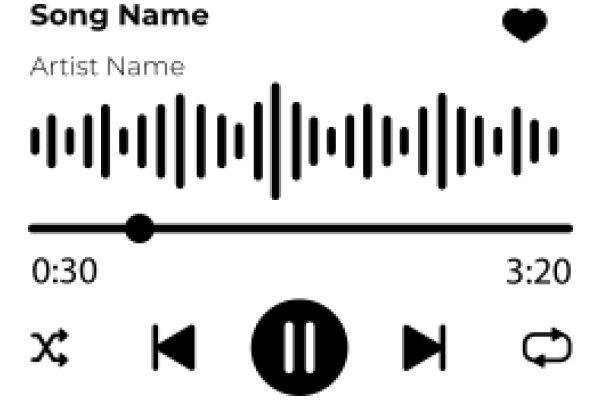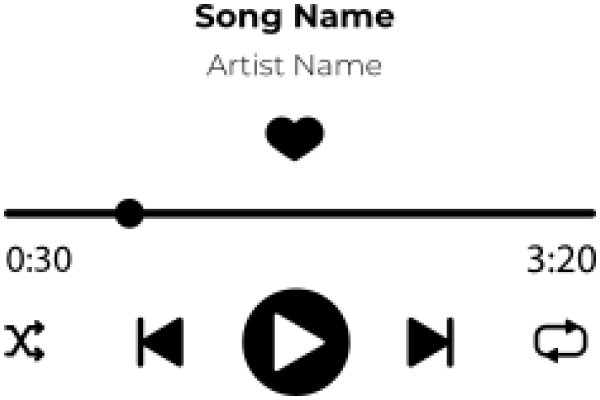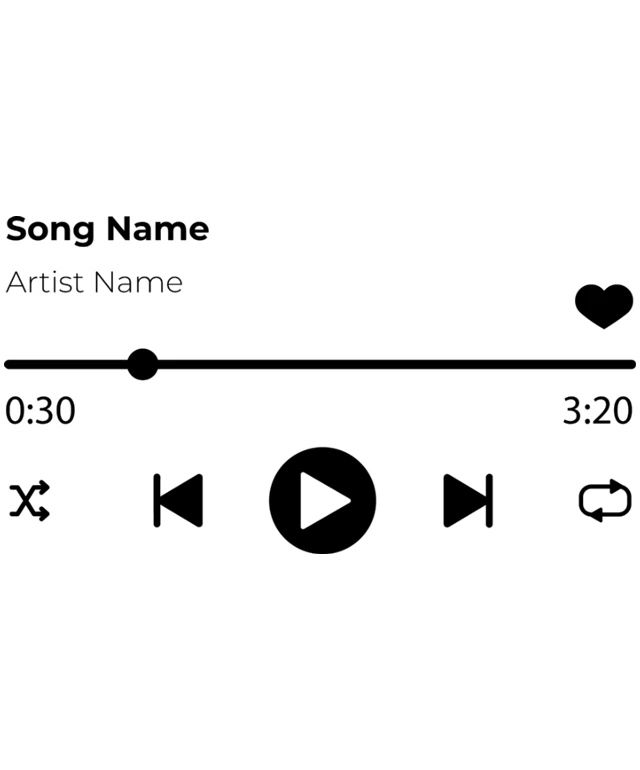
The image displays a screenshot of a music player interface on a smartphone. The player is showing the cover art for a song titled "Song Name" by an artist named "Artist Name." The cover art is a simple black and white design with a heart symbol in the upper right corner. Below the cover art, there is a timeline bar that indicates the progress of the song, with a play button visible at the current position, which is 0:30. The timeline bar is set logo with a black horizontal line representing the progress. On the bottom of the screen, there are three icons: a play button, a forward button, and a rewind button. The play button is highlighted, suggesting that the song is currently playing. The forward and rewind buttons are not highlighted, indicating that they are not currently in use. The interface is minimalistic and uses a monochromatic color scheme, with the play button being the only colored element. The overall style of the image is clean and modern, typical of a smartphone's music player application.
Artist Name: Song Name
Design this TShirt
Design this Mug
Design this Sticker
Download for personal use
Product
Add to cartShare on Facebook
Share on X
Share on Pinterest
Other Designs