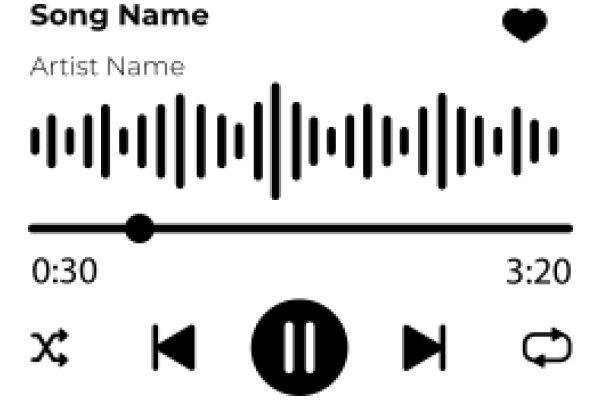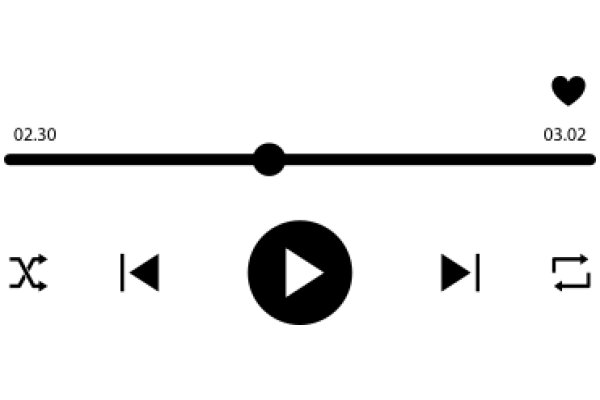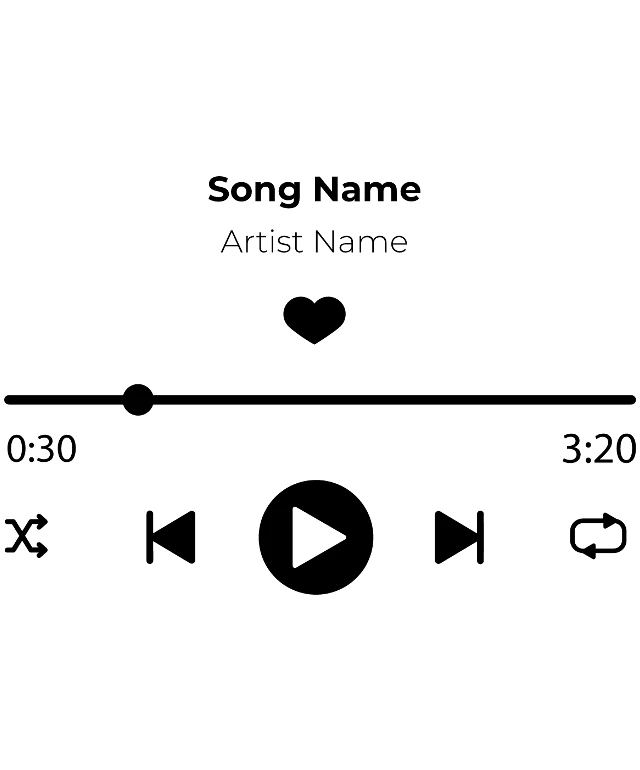
The image displays a graphic interface with a minimalist design, primarily in shades of black and white. At the top of the image, there is a text that reads "Song Name Artist Name," suggesting that this is a screenshot from a music player application. Below this text, there is a black heart symbol, which is often used to indicate a favorite or liked song. The central part of the image shows a horizontal progress bar, indicating the current position of the song. The progress bar is filled to approximately 30% of its total length, with the current position marked by a black dot. Below the progress bar, there are two playback control icons: a forward arrow pointing to the right and a rewind arrow pointing to the left. These icons are commonly used to navigate through a song. The bottom of the image features a play button, which is typically used to start or stop playback. The button is represented by a large black play symbol. The overall style of the image is clean and modern, with a focus on simplicity and functionality. The interface elements are clearly labeled and easy to understand, suggesting that this is a user-friendly design intended for a music player application.
Artist Name: Song Name
Design this TShirt
Design this Mug
Design this Sticker
Download for personal use
Product
Add to cartShare on Facebook
Share on X
Share on Pinterest
Other Designs